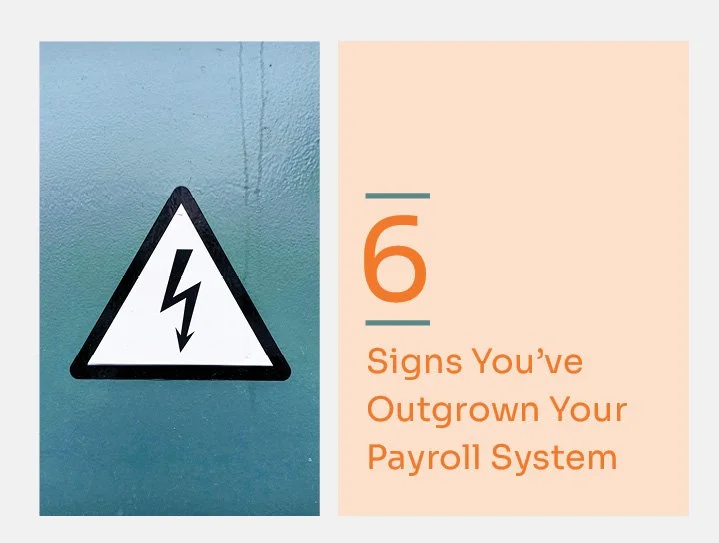6 Signs You’ve Outgrown Your Payroll System
Someone accused me over lunch the other day of evaluating payroll and human capital management (HCM) systems for fun. I responded in all truth that it’s important for me to understand what’s available on the market because we push HCMs to their limits when it comes to automation and security, so we can never just rely on 'what’s always worked in the past.' Even my favorite systems occasionally don’t meet the specific needs of new clients, so, I demo new products, go to conferences and keep abreast of developments on legacy products, so I can always make the best recommendation to clients. (Also... it’s fun!)
And without further ado, I’d like to share these six signs that you might have outgrown your payroll or HCM system:
1. It doesn't create compliant wage statements
Crazy as it sounds, no payroll system guarantees or even checks that your wage statements (AKA pay stubs) are compliant with state law, and many allow you to create all kinds of things that are non-compliant. And when I say all, I mean all: A payroll system that I trust and respect allows you to create an employee in California that is “salaried non-exempt" (sometimes called “salaried hourly” which is basically an hourly employee who is guaranteed 40 hours’ worth of a straight time per week). But when the system generates the pay stub, it doesn’t list the straight time rate. California law says that hourly workers need a list of how many hours worked at each rate on their wage statement. It sounds like a little thing but in a wage dispute it could make all the difference!
2. It doesn’t integrate with your timekeeping system
Every state and every industry have their own timekeeping requirements: it’s one of the most complex parts of any payroll system. If your payroll system does not interface with your timekeeping tool and you are manually entering hours from one system to another or adding up timecards with a calculator or a spreadsheet, you’re doing two things that I suggest you STOP doing: First, you’re creating an opportunity for data entry error that doesn’t need to be there, and secondly, you are wasting your – or somebody’s - time! Knock it off!
3. It doesn’t contain your PTO workflows
Even if your entire team is salaried (which is probably bogus and a discussion for another time) you still need to track their sick and vacation time, and those balances need to appear on the wage statements (see #1 above).
I spoke with a prospective customer the other day who proudly showed me the paper form they fill out at their firm to request vacation time, which gets submitted to the office manager, put on a clipboard, shown to a manager for approval and recorded in a ledger (yes, a paper ledger).
After I looked at my phone to confirm the decade, I recommended they consider a more modern approach to human capital management. No one wants to fill out or chase down a paper or PDF form.
4. It doesn’t integrate with your accounting system, or at least not the way you want it to
Most payroll systems have some kind of integration with mainstream accounting systems: QuickBooks and Xero at the lowest end, Sage Intacct and NetSuite at the higher end and everything in between. But what information does that integration really support? Here are a few things we track for most of our clients, and regardless of what accounting package they are on, very few payroll systems’ native integrations support any of it:
Officer wages – if you want to separate wages for corporate officers into a different General Ledger (GL) account, you’re going to be mighty disappointed by most native payroll system integrations.
Contingent workforce wages – same again for your contingent workforce. We usually like to classify these wages as Costs of Sales rather than Operating Expenses, and many if not most payroll systems can’t even generate reports to show this much less automate its entry into your accounting system.
Projects (or in the case of QuickBooks, Customer:Projects) - good luck! And before anyone tells me that Gusto supports this, let me set you straight: Project information in Gusto syncs to Classes in QuickBooks Online, NOT to Customer:Projects. IMHO it’s a worthless feature.
I could go on (and on...) but you get the point.
5. It doesn’t contain your benefits
Health & retirement benefits are deeply intertwined with payroll. Trying to administer either or both from separate systems is not a wise or scalable solution. My ideal system is broker and carrier agnostic but gets all the plan and enrollment information in with all your other HR information, within a single system. Wouldn’t it be great if the team could get all their HR and benefit information from one place?
(And a place that isn’t you!!)
6. Their support stinks
Even the biggest and the highest-end players make mistakes (in my experience it’s the biggest players that make the most mistakes) and sometimes something just plain weird happens. No matter how good they are, eventually you’re going to need some under-the-hood help from your payroll provider. What is your payroll provider’s response time like? What support channels are available to you? What does escalation look like? Do the people answering understand payroll? Do they understand you?
You should like the answers to all those questions and if you don’t, it might be time to start looking for a new payroll system.
There are lots of new and established payroll and HCM products on the market these days and they make some pretty tall claims. It’s a major investment of not only time and money, but also credibility since this is a system that 100% of your team is going to touch.
It might be worth talking to someone who’s worked with over twenty payroll systems in his career and has evaluated dozens of others, sometimes just for fun.
Psst... I know a guy. You can drop him a line at joe@teelexinc.com