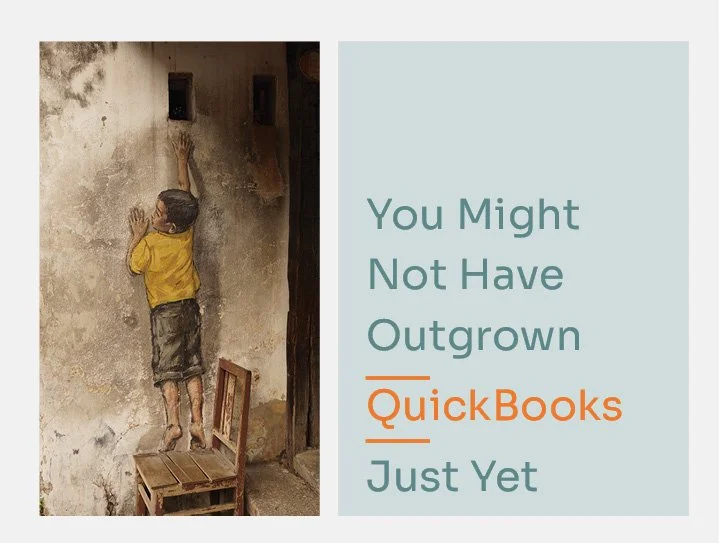You Might Not Have Outgrown QuickBooks Just Yet
There is a lot of marketing going on in the finance ERP space right now. NetSuite and Sage Intacct (not to mention many runners-up) are flooding midmarket business and even small business channels desperate to sell you their digital transformation strategy and trash talk QuickBooks.
When people (especially salespeople) talk about the benefits of an ERP system, the line often blurs between what the ERP is capable of and what is a problem with your business processes. Here’s a few examples of things widely touted as benefits of an ERP solution:
Dimensions (these are like tags for Location, Department, etc.)
A “single system of record” (scare quotes intentional)
Project tracking
Forecasting and analysis
Consolidations (when you combine companies based on their ownership structure)
Dashboards (if I never hear this word again it will be too soon)
Real-time reporting (hahahahahahahaha omg death)
Automation
Let’s take a closer look
(and when I say QuickBooks or QBO, I’m talking specifically about QuickBooks Online Advanced, a native cloud solution):
Dimensions
Dimensions are great. They allow for rich and layered reporting without a zillion GL (general ledger) accounts. QuickBooks has dimensions: the Location and Class categories, plus tags, custom fields, and their own way of tracking projects (sort of as a subcustomer).
When I first started Tee Lex, having come from design and production, I thought this was stupid, but now that I’ve worked with a wider variety of sectors, the Customer:Project structure actually makes a lot of sense for most businesses (including us).
An ERP system won’t automatically structure your dimensions in a way that makes sense for your business and won’t enforce them. You can get bad data into an ERP as easily as you can get bad data into a mass market GL.
A single system of record
This one always cracks me up. The project apps inside NetSuite and Sage Intacct were both purchased separately and shoved into the software. The way P.O.s link to projects in Sage Intacct feels a lot like an integration to me.
And even SaaS salespeople will tell you that my beloved Expensify is better than the expense reporting in any ERP system.
I use integrated apps (including custom integrations) all day every day and I don’t have any more problems with the integrations than I do with the apps themselves.
Project Tracking
QuickBooks Online has project tracking, and it’s ok for what it is. Many of our customers have needs beyond what it can do but you can still get all that sweet project data from Knowify or Harvest into QuickBooks for advanced reporting and consolidated invoicing - if you set it up properly.
Factoring in cost and adoption, 4 times out of 5 I find I’d be better off with a carefully chosen project app and QBO Advanced.
Forecasting and Analysis
Jirav integrates with NetSuite and Sage Intacct (so does Planful and a million others). ‘Nuff said.
Multi-Entity Consolidations
When Intacct and NetSuite first came out this was a huge reason to switch, especially for multicurrency. Even for a single currency, consolidating entities in a spreadsheet is so onerous and mistake-prone that it often leads to the consolidated reports having the barest minimum of information, just out of self-defense.
But times change. Have you tried consolidating using QBO Advanced Spreadsheet Sync or in a product like FathomHQ? The market has come a long way.
Dashboards
This buzzword makes me puke in my mouth just a little but see above, FathomHQ does a good job with data visualization (as do many apps with native QBO integrations). Take a look at the cost and complexity of setting up & maintaining Sage Intacct Planning (formerly Budgeting & Planning) and tell me if it’s not worth shopping around.
Real-Time Reporting
Newsflash: real-time reporting comes from timely data. NetSuite does not come with elves that update your transactions in the middle of the night.
Timely accounting is what makes real-time reports, not a fancy ERP.
Automation
The benefits of automation are real, but don’t count QuickBooks out: it supports a variety of recurring transactions, workflows, reminders and other automation. And don’t forget how affordable custom development can be with the right partner. Many of our clients are using some kind of custom development in their tech stack, most of which we built.
Custom automations and integrations are accessible, powerful and affordable as never before, with or without an ERP.
So what’s the solution?
We’ve advised customers to go onto ERP systems, no doubt about it. When the situation calls for it, we wouldn’t hesitate. But at Tee Lex, we're all about that human experience, and one of the less-considered facets of switching to an ERP solution is that when it's over, everyone has the same User Experience. If you know anything about UX, you know this may not lead to the best outcome.
If you have a bunch of designers currently using a pretty and intuitive product like Harvest or Streamtime, consider the adoption and potential interruption to operations of trying to make them work with a blah-looking PSA (professional services automation) or ERP.
If you have C-Suite execs with high visual and aesthetic expectations, they want those reports and dashboards but they want them just right. Consider if the UX and the visual output is going to pass muster for your senior audience, too.
But if you're still just wondering how to
reduce costs, consider this:
The last customer we priced an ERP system for had outgrown the invoicing and PO (purchase order) functions in their project system (Streamtime). Otherwise they were happy with it. They were looking at an annual commitment of around $50,000 for licensing, plus a $40,000 implementation that was going to take down their finance team for weeks.
We offered an alternative: upgrade from QuickBooks Online Essentials to QuickBooks Online Advanced; revamp the chart of accounts and use of dimensions; build a custom integration with Streamtime to post POs and bring time entries into QuickBooks for invoicing; and build an integration with Planful for reporting and analysis with statistical information.
The one-time costs: Development $7,500, accounting and advisory $6,000. The ongoing costs are about $25,000 per year for 70 users, including hosting and maintaining the integrations. Not only that, in this scenario, each user segment gets to work with a tool they like.